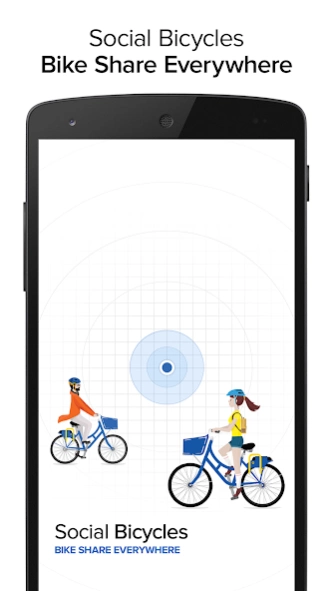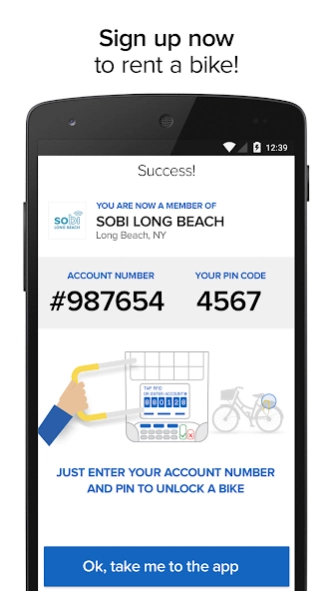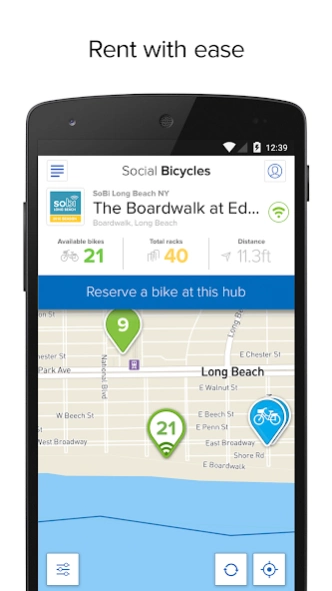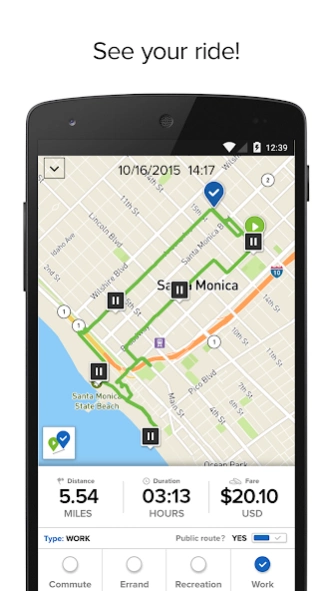Social Bicycles 3.4.5.2
Free Version
Publisher Description
Social Bicycles - Social Bicycles (SoBi) provides innovative bike share.
Social Bicycles (SoBi) provides innovative bike share technology to municipal, university and private programs around the world. Find, reserve, ride, and return bicycles with ease.
Our bikes are GPS enabled and can be rented with your smartphone. You can return bicycles to hub locations or lock them to public bike racks for a small fee.
Use our mobile app to:
- Find bicycles using map
- Create an account and pay through the app
- Reserve bicycles wirelessly
- Manage your account
- Contact customer support
Public programs powered by Social Bicycles:
- SoBi Hamilton, Hamilton, ON, CA
- SoBi Long Beach, NY
- Coast Bike Share, Tampa, FL
- GRID Bike Share, Phoenix, AZ
- Juice Bike Share, Orlando, FL
- Topeka Metro Bikes, Topeka, KS
- Boise GreenBike, Boise, ID
- University of Virginia UBike, Charlottesville, VA
- Mountain Rides Bike Share, Ketchum, ID
- Reddy Bike Share, Buffalo, NY
- Breeze Bike Share, Santa Monica, CA
- VeloGo, Ottawa, ON, CA
- Share-A-Bull Bikes, University of South Florida, FL
- Monash University, VIC, AU
- Curtin University, VIC, AU
- Bay Bike, San Mateo, CA
- Long Beach Bike Share, Long Beach CA
- Beverly Hills Bike Share, Beverly Hills, CA
- WeHo Pedals, West Hollywood
- BIKETOWN, Portland, OR
- UHBikes, Cleveland, OH
- Relay Bike Share, Atlanta, GA
- Velonet, Czech Republic
About Social Bicycles
Social Bicycles is a free app for Android published in the Geography list of apps, part of Education.
The company that develops Social Bicycles is MobilityCloud Inc.. The latest version released by its developer is 3.4.5.2.
To install Social Bicycles on your Android device, just click the green Continue To App button above to start the installation process. The app is listed on our website since 2024-03-24 and was downloaded 1 times. We have already checked if the download link is safe, however for your own protection we recommend that you scan the downloaded app with your antivirus. Your antivirus may detect the Social Bicycles as malware as malware if the download link to com.socialbicycles.app is broken.
How to install Social Bicycles on your Android device:
- Click on the Continue To App button on our website. This will redirect you to Google Play.
- Once the Social Bicycles is shown in the Google Play listing of your Android device, you can start its download and installation. Tap on the Install button located below the search bar and to the right of the app icon.
- A pop-up window with the permissions required by Social Bicycles will be shown. Click on Accept to continue the process.
- Social Bicycles will be downloaded onto your device, displaying a progress. Once the download completes, the installation will start and you'll get a notification after the installation is finished.